Genericizing a Face
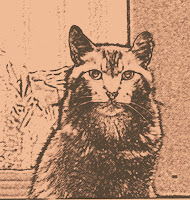
 Sometimes it is necessary to change the features in a face so the subject is
not recognizable as a photographic likeness. Perhaps because you want to create a different effect or because the subject may not want to be recognized.
Sometimes it is necessary to change the features in a face so the subject is
not recognizable as a photographic likeness. Perhaps because you want to create a different effect or because the subject may not want to be recognized. Solution: Render the photograph as a drawing or painting. Sketch or watercolor? There are artistic options in Photoshop.
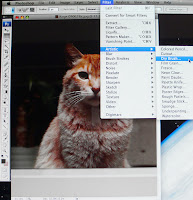
The subtler ones are cutout, dry brush, poster, watercolor.
Different focus, different accenture, the face can even be genericized.

(1) Photoshop > Filter > Artistic > Cutout (choose from the menu that opens)
(2) Adjust using Brush Size, Brush Detail, Texture from the palette at the right.
Labels: face, Photoshop, sketch, watercolor
