Photoshop Curves Tool
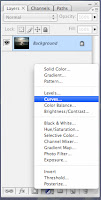

The photograph is shot against the sun. Too bright in some places, too dark in others. You can adjust it using the Brightness/Contrast controls in Photoshop.
But the Curves option is easier.
1. Open the Layers Palette. Click on the small black and white circle at the bottom.
2. Click on the Curves option.
3. A histogram will open. Position the mouse pointer on the curve and click and drag, experimenting until you find the right composition of light and dark.
You can also select parts of the picture to adjust using the magic wand tool. In the above photo I would keep the sky and the sea as they are and lighten from the shore down.
Even a rough iPhone image can be tweaked into visibility and even usability!
Labels: brightness, contrast, Curves, histogram, Photoshop


0 Comments:
Post a Comment
Subscribe to Post Comments [Atom]
<< Home